
自從升級平板開始使用Apple Pencil繪圖之後,一直有想更換掉原廠筆尖的想法,不是原廠筆尖不好用,而是以我的書寫繪圖習慣,還是會以原子筆、奇異筆為主,而原廠的Apple Pencil筆尖反而沒有繪圖的觸感,常常畫歪不然就是穩定度不好,這次收到Ahastyle家出的Apple Pencil 金屬頭替換筆尖,一組(3.0/3.5/4.0mm)三款筆尖,簡單更換,完全不影響感壓,繪製起來非常絲滑,搭配平板類紙模,不誇張!筆觸真的跟真的筆一樣,用過直接回不去!

AHAStyle Taiwan
Apple周邊產品專賣,推出很多很不錯的週邊配件,如果你是Apple使用者,可以去他們家的官網逛逛喔!
Apple Pencil 金屬頭替換筆尖 開箱
這次入手的筆尖一組有三種尺寸,外包裝是紙盒,打開後是裝在塑膠盒裡
三款筆尖固定在紙模上,隨身放包包很方便,也不怕更換下來的筆尖不見
3.0/3.5/4.0mm三款筆尖採高品質金屬打造,使用壽命更長外,筆觸更仿真!
同款筆尖還有另外兩種顏色,我自己偏愛黑色,黑白配質感滿分
Apple Pencil筆尖方式
筆尖更換非常簡單,輕輕轉開,即可更換,轉緊時切記不要轉太緊,更換後的筆尖完全不影響感壓

萍姐真實使用感
本身的平板有貼類紙模,使用原廠官方筆尖,的確會增加書寫感,但對我來說,跟真實的筆觸還是差很多,從買入到現在,花了很多時間練習跟上手,每次使用都有一種畫不穩蠻無助的感覺(哈!)
這次收到新的筆尖後,趕緊更換使用,沒想到畫起來真的很像真的筆,除此之外,筆尖採金屬筆頭,跟原廠相比,更可以看清下筆的地方,不容易畫歪、畫出去,觸感非常絲滑,寫字的穩定度相對高很多,我非常喜歡
老實說,三款筆尖使用起來,我覺得沒什麼分別,只有筆尖長跟短的差別而已,3.0筆尖寫起來有一種鉛筆的感覺,4.0有原子筆的觸感,也是我最常用的
如果你也是使用類紙模,那麼無論你是使用原廠或是Ahastyle的筆尖,寫起來都會有刷刷刷的聲音,我自己是覺得很療癒啦!如果你也用不習慣原廠筆尖,蠻推薦你可以用看看Ahastyle家的筆尖喔~



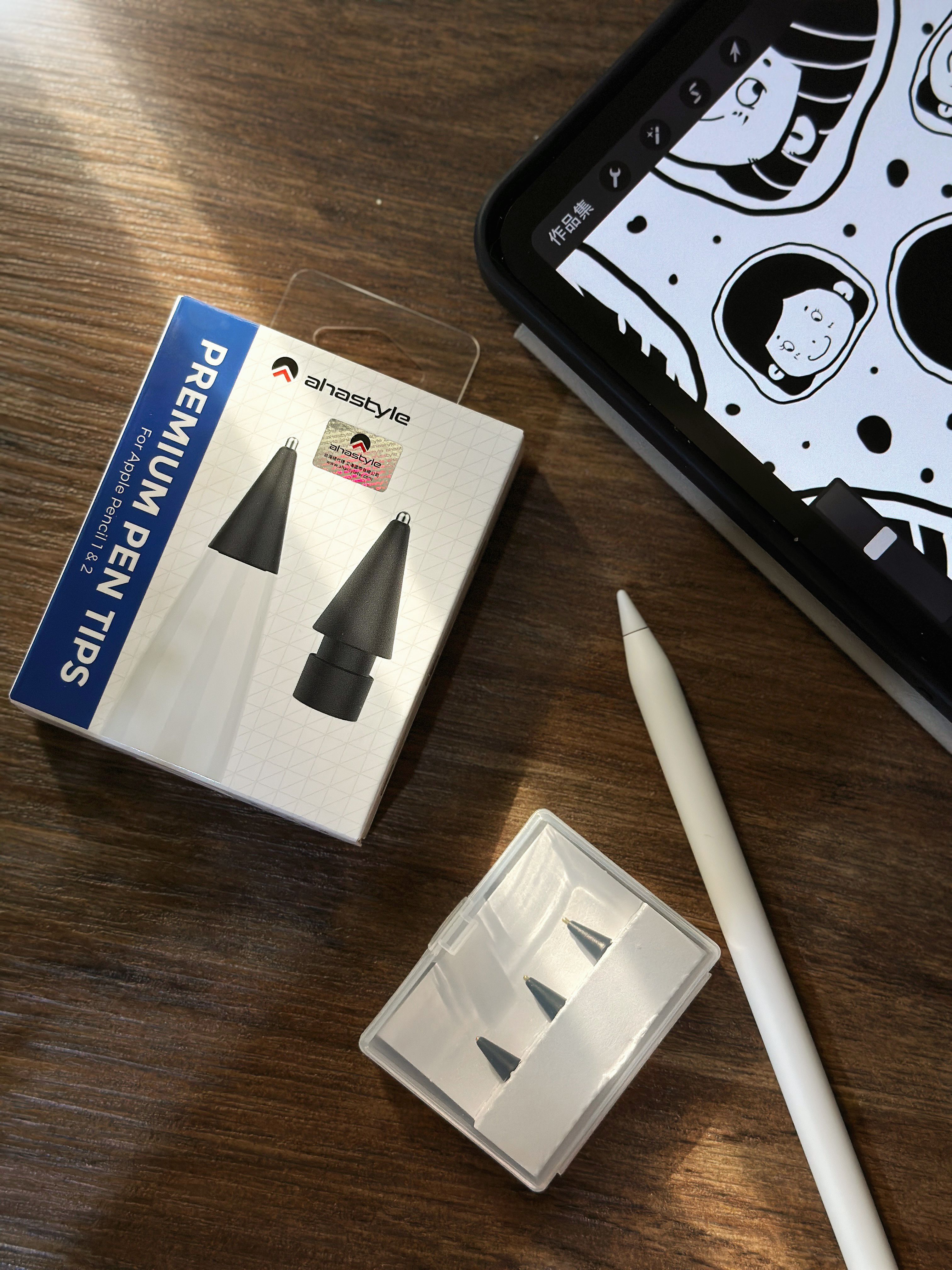







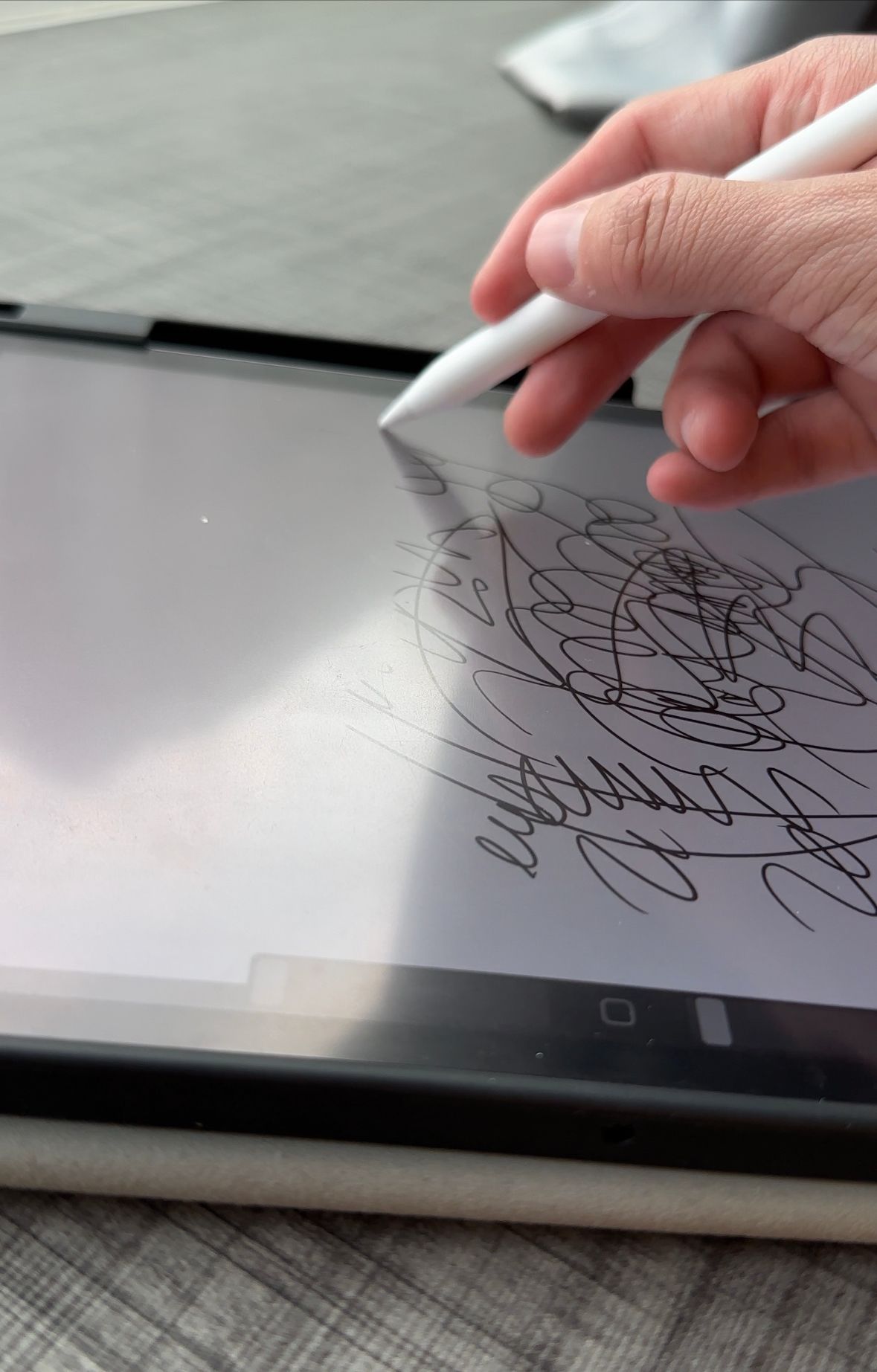

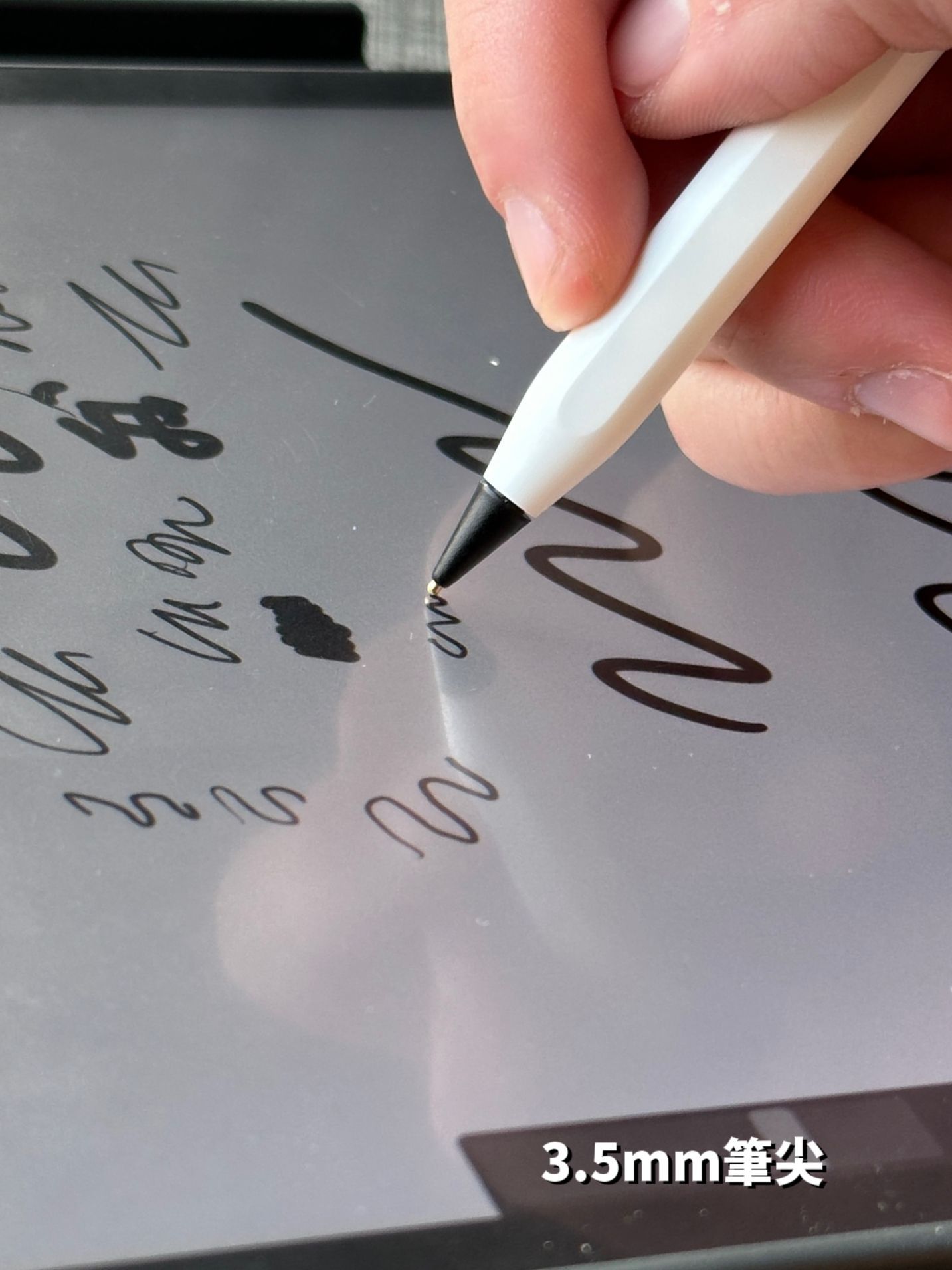

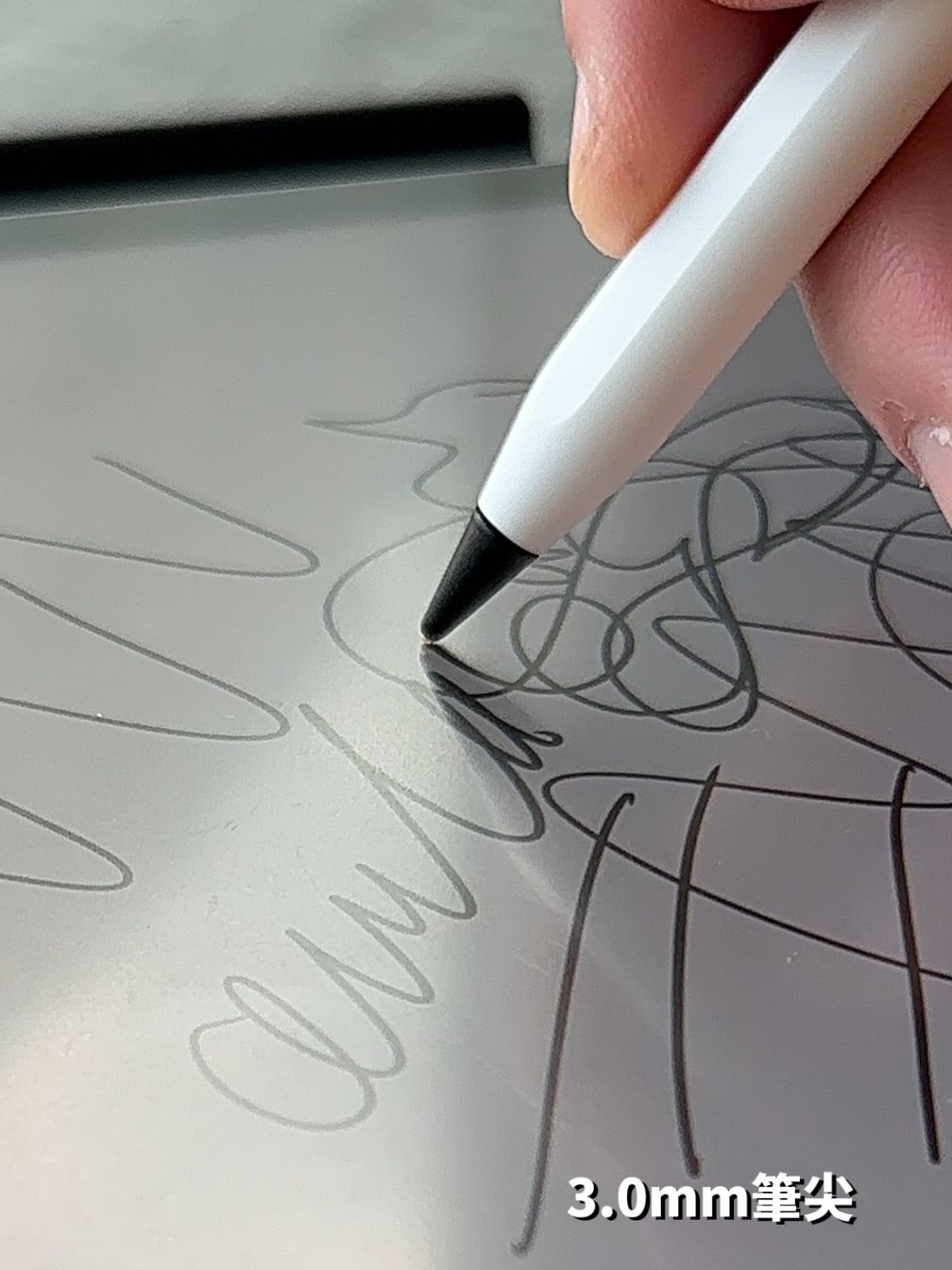








 留言列表
留言列表


